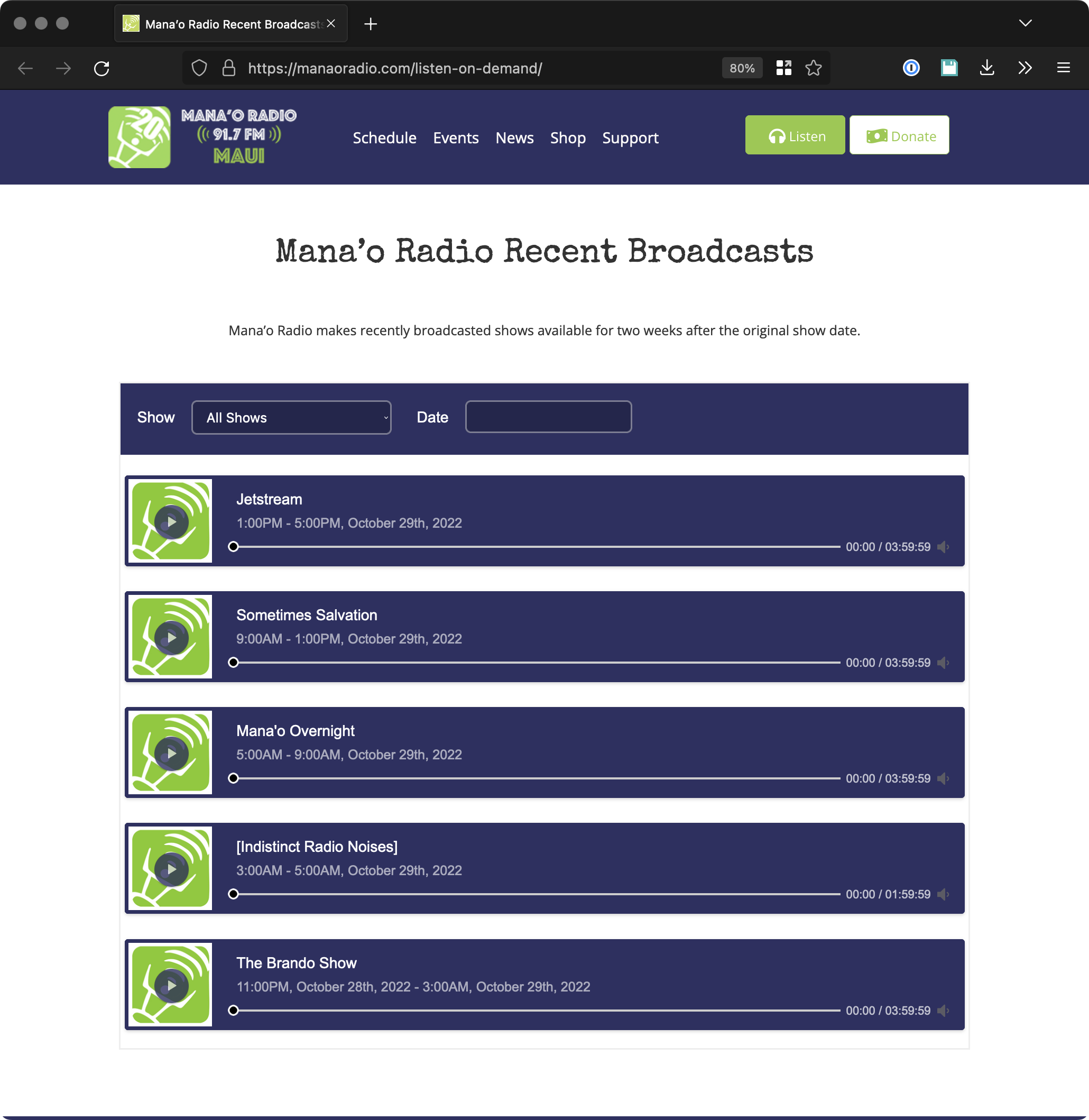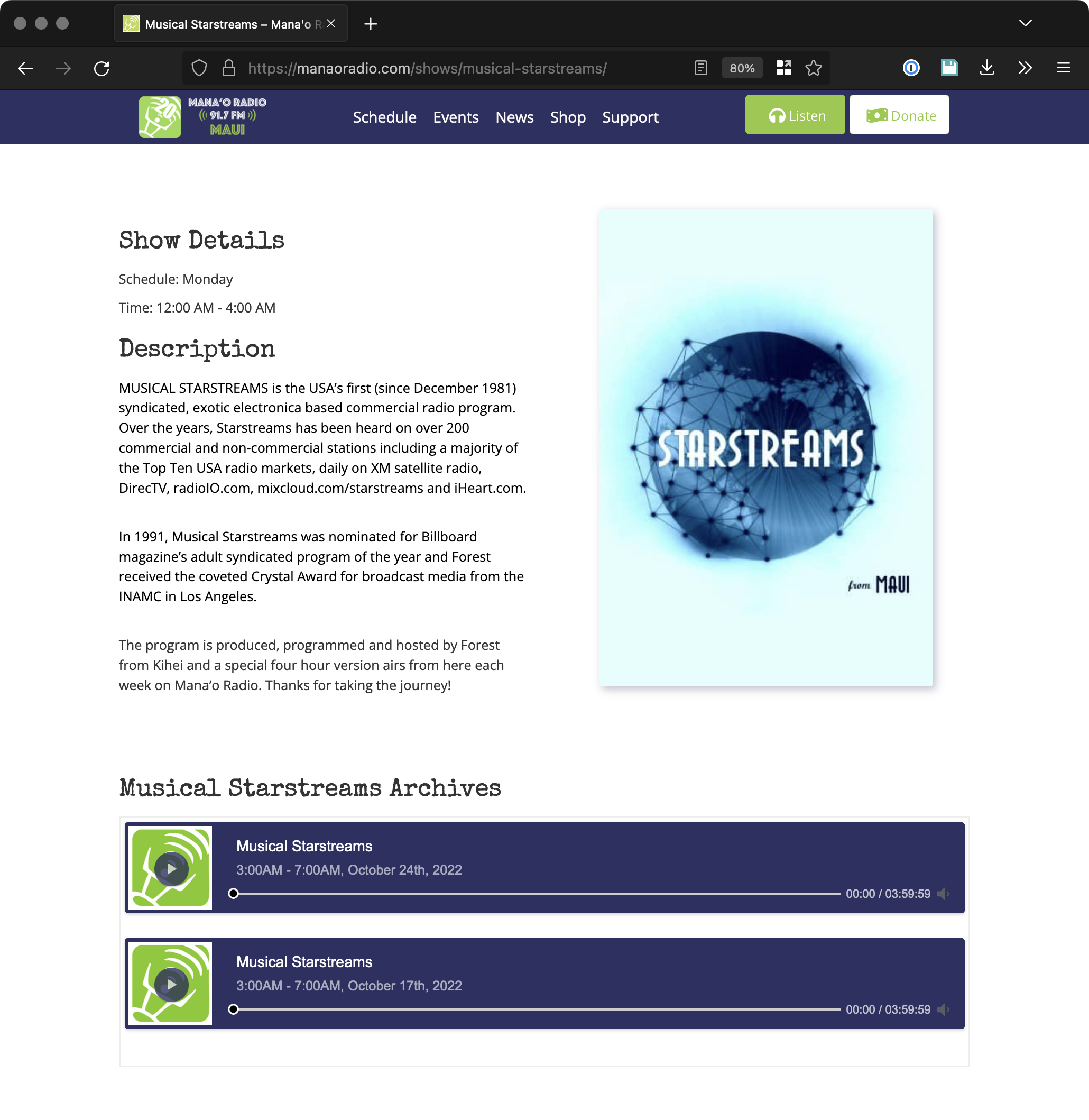Audio Archives
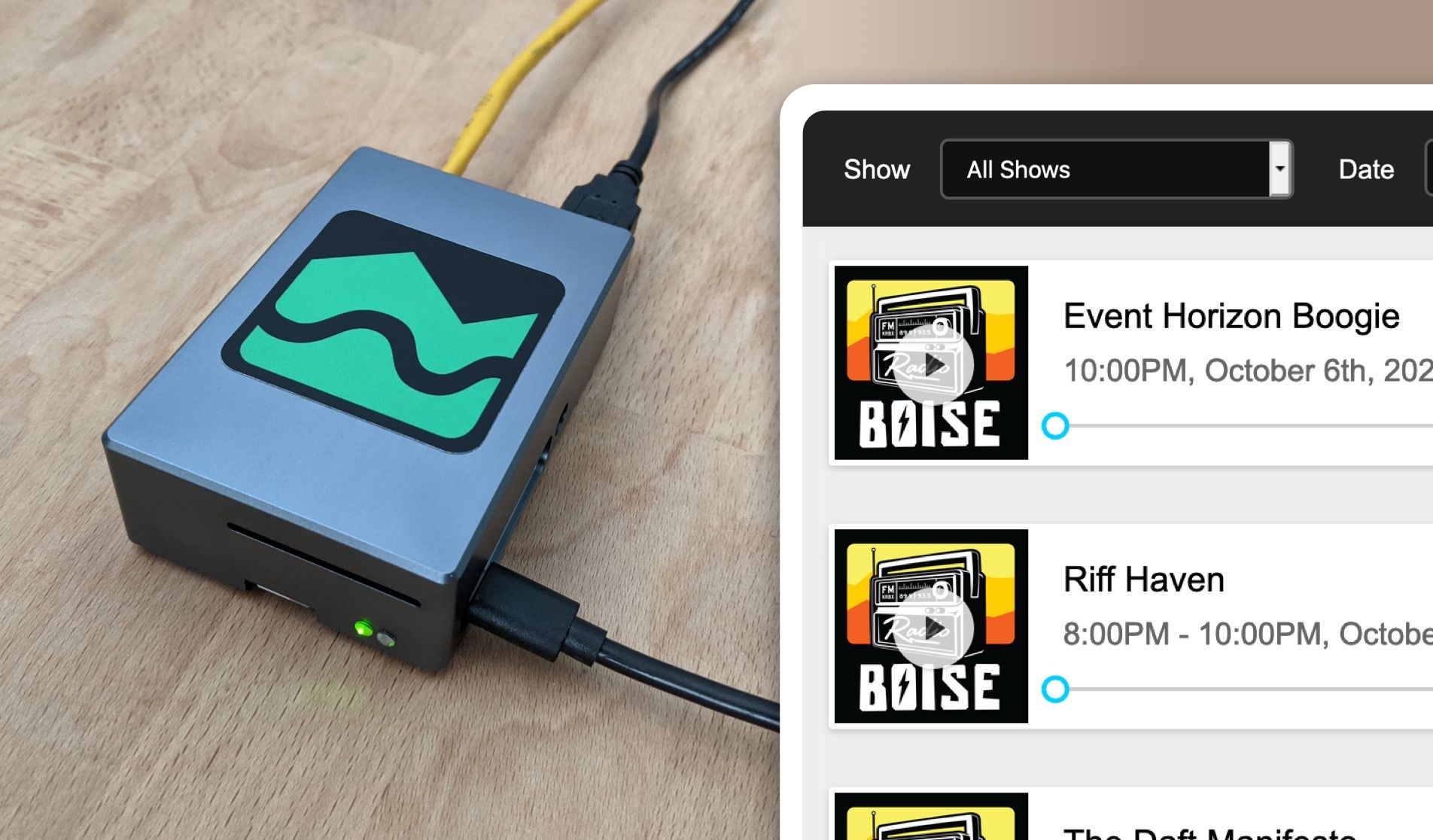
On-demand archives, automatically.
Creek can automatically create on-demand audio archives for your station.
Dedicated recording device
Capture audio directly from the main audio feed in your studio with the Creek Adapter.
This is more reliable than web stream recording. Even if the Internet connection goes out, the audio continues recording.
Archives on your website and apps
Automatically publish audio archives on your website with website integration tools.
Plus, integrate these archives with your mobile apps.
Flexible storage: 2 weeks or forever
Two options for each show:
Hide shows with copyrighted music after 2 weeks.
Publish original-content shows indefinitely.
Plus, Creek Studio keeps unlimited private archives of all recordings. Then hosts can sign in to download their past shows.
Spinitron integration
If you have Spinitron, then you can import your existing Spinitron schedule to create audio archives that are nicely organized under each show.
Don't have Spinitron? Use our scheduling system in Creek Studio. Creek is a complete radio platform of its own. Spinitron is not required.
Live Demo
Here is a live example of the audio archives:
Pricing
Pricing is straightforward:
- Creek Studio: $50/mo or $550/yr.
- Hardware: $320 one-time cost.
- Storage: About $4 per month for each year of audio stored.
- Installation help: 1 hour included, which covers most cases.
For more about pricing, see our Pricing page.
Get Started
Want audio archives for your station?
Email us: help@creek.org
Demo Video
Here is how Creek Studio looks when everything is installed, and the archives are running.
This example station also includes Spinitron integration.
Website Integration
Here's an example of the archives for Mana'o Radio in Maui. The archives are styled to match their website (the blue color theme and logo).
There are two ways to install the archives:
Hardware
The archives require a Creek Adapter to be installed in your studio. It's a hardware device that records and streams.
Installation
Buy the Creek Adapter ($320).
Email us at help@creek.org to set up Creek Studio for your station ($50/mo or $550/yr). The archiving service is part of Creek Studio.
We'll ship the adapter to you in 7-10 days.
Install it in your studio. You only need to connect three cables: power, ethernet, and USB audio.
Once installed, email us at help@creek.org and we'll make sure that everything is working.
Show Schedule
The archives are based on the show schedule.
To edit the schedule:
- Click Edit Schedule from the homepage.
- Or, click Studio (in the top left corner) > Schedule.
Archives are uploaded 10-15 mins after the show is done.
If you use Spinitron integration, then you only need to edit the schedule over at Spinitron.