Spinitron Integration
Creek can synchronize with your Spinitron data. This includes:
- Show Schedule
- Shows
- Playlists
- Users
Import Processes
There are two import processes that run throughout the day:
Every 5 minutes: Creek imports the current show, playlist, and song every five minutes.
Every day: Creek imports the upcoming week's show schedule from Spinitron.
Advanced import: Past showsBecause of a limitation in Spinitron API, it only includes the upcoming shows, rather than past shows.
However, we can overcome this with our Advanced Import process — see below.
Metadata Push: Current Song
Spinitron can send the current song to Creek. To set this up:
Go to the metadata push area in Spinitron.
Click New Channel
Enter these details:
Channel name:
Creek StudioTemplate:
POST https://____.studio.creek.org/api/spinitron/import-spin?id=%si%infoReplace
____with the name of your studio. For example:kxyzUsername:
_____(blank)Password:
_____(blank)Default Duration:
300(or whatever works best for your station)Max Duration:
600(or whatever works best for your station)
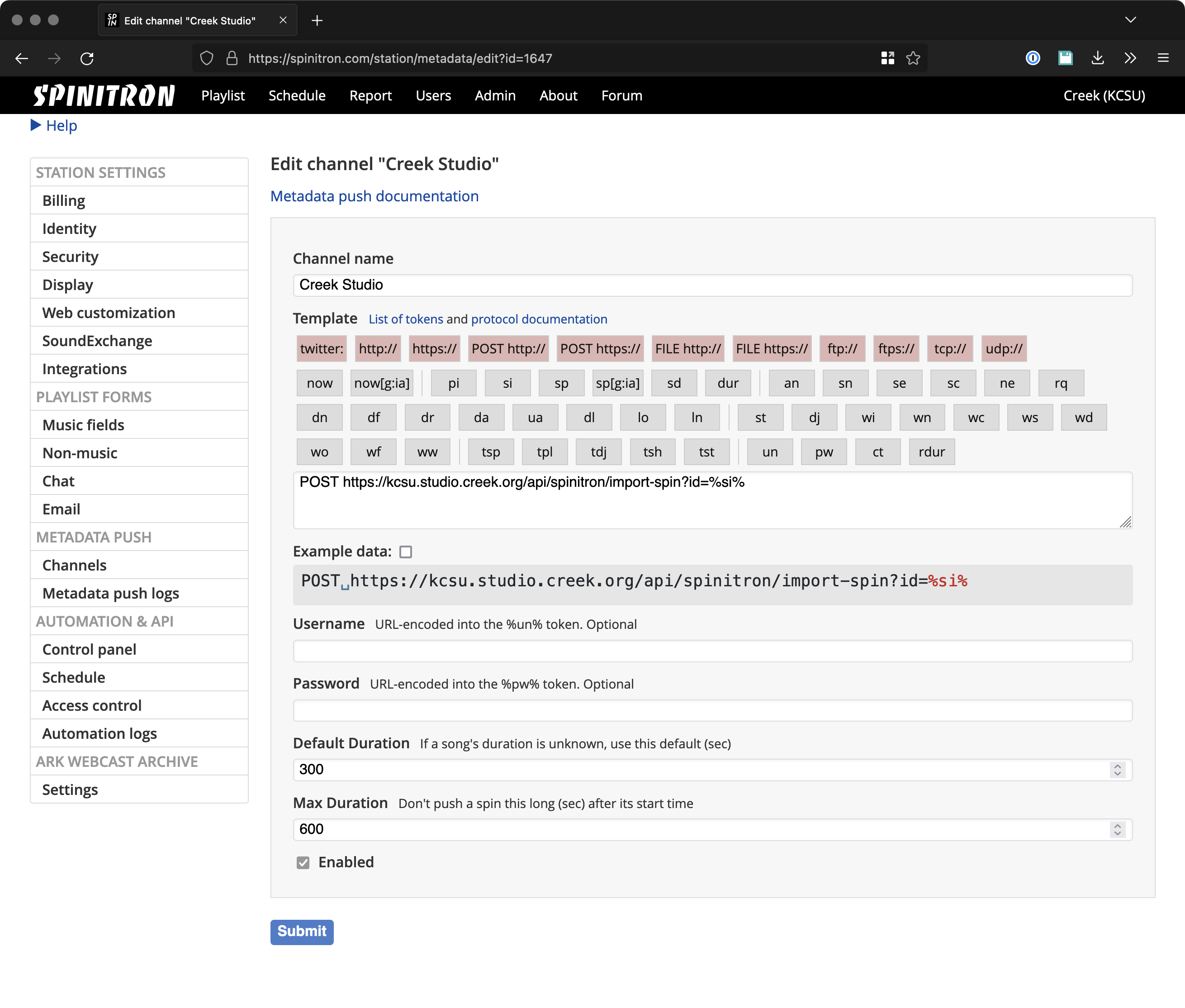
Advanced Import
Creek can also import your full Spinitron show schedule. This overcomes the limitation in the Spinitron API where it normally only includes upcoming shows, rather than past shows.
Like the regular import, the advanced import only copies data from Spinitron into Creek. It does not modify anything at Spinitron.
To set up Advanced Import:
Please create an admin account in Spinitron with an email address like this:
spinitron+____@creek.orginfoReplace
____with the name of your studio.Email us once you created this account, and we'll let you know when Creek is importing your data from Spinitron.